Samsung has unveiled its next major operating system upgrade, dubbed One UI 7.0. This blockbuster new version of Android lands with an entirely new design and a bucket-load of new Artificial Intelligence (AI) features to boot.
If you cannot wait until the release date of One UI 7.0, Samsung is looking for people willing to beta test the incoming update for compatibility issues, bugs, and other quirks.
The beta version of the all-new operating system started to roll-out on December 5, 2024.
One UI 7.0 brings Writing Assist tools to every corner of the operating system. Just select the text you want to adjust, and Galaxy AI will offer to proofread for spelling and grammar mistakes. It can also adjust the tone of your writing — helpful if you need to make an email or cover letter sound more formal, or want to add some fun into your text.
Get up to £200 cashback on Galaxy S24, S24+, and Galaxy S24 Ultra

Samsung will transfer £200 into your account when you upgrade to one of its Galaxy S24 smartphones, including the Galaxy S24, larger Galaxy S24+, and top-of-the-line Galaxy S24 Ultra. If you want to switch to the more affordable Galaxy S24 FE, which launched back in October, Samsung will reduce the cashback offer to £150. You can combine this cashback deal with trade-in discounts to supercharge the price cuts too!
$799
$599
There’s no dedicated application, Galaxy AI is an integral part of the operating system, so it can be used across Samsung’s own apps — as well as any third-party software that you rely on every day. Galaxy AI can also quickly summarise enormous PDFs, webpages, and reams of text into a quick recap or bullet points.
Another notable new addition is the call transcription feature, which automatically converts incoming calls into text, so you can revisit what was said at a later date. The transcription service supports 20 languages, including English, Spanish, German, French, Japanese, Arabic, Chinese, Dutch and Russian.
This builds on a feature introduced with the Galaxy S24, S24+, and Galaxy S24 Ultra, which launched back in January and were some of the first handsets from Samsung to support Gaalxy AI.
These offered real-time subtitles during video calls, with optional translation for those on a call with someone who speaks another language.
One UI 7.0 also includes Theft Detection Lock, which made its debut on Google Pixel devices earlier this year, and uses a combination of sensors inside the handset to detect when a phone has been snatched from the owner’s hand.
As soon as this happens, One UI 7.0 15 will lock the screen — preventing thieves from getting into the device.
The incoming operating system upgrade marks what Samsung has described as “a significant leap forward” in integrating AI capabilities across every aspect of the mobile experience.
The biggest shake-up to the design of One UI comes in the shape of the Now Bar.
This pill-shaped bubble sits in the status bar at the top of the screen at all times — expanding when tapped to offer more information and quick actions. If you’ve locked your phone, the Now Bar sits at the bottom of the screen for easy access to various functions without unlocking the device.
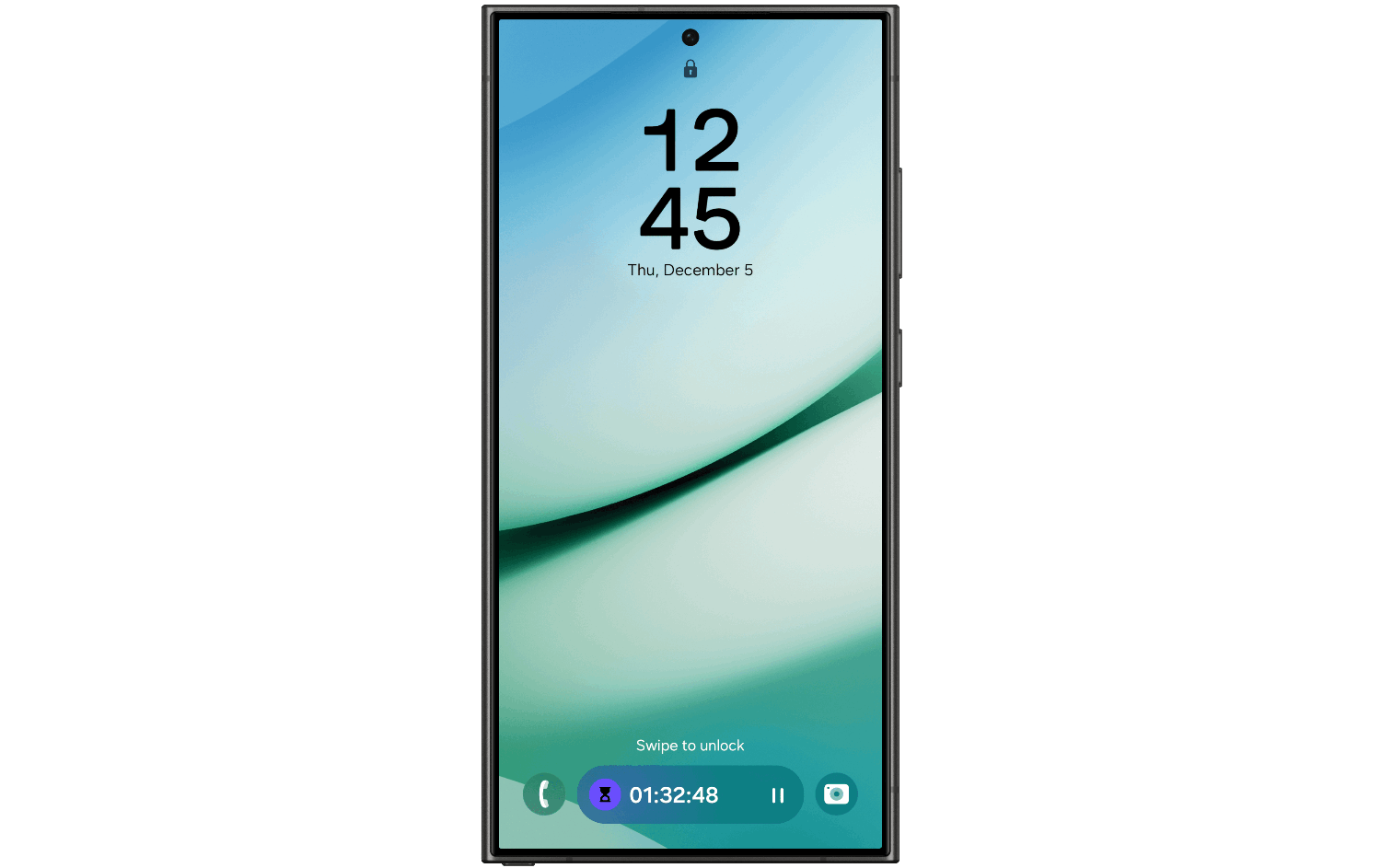
Now Bar lets you cycle through a range of background processes on your Galaxy S handset, with a preview of countdown timers, ongoing workouts, and playback controls for music all available directly from the lockscreen or in the new pill-shaped bubble at the top of the handset during normal use
SAMSUNG PRESS OFFICE
Now Bar highlights ongoing activities that might be running in the background, like Interpreter, Music, Recording, Stopwatch, Samsung Health, Notes, Emergency sharing and Bixby.
Samsung says the Now Bar will initially be “supported on upcoming Galaxy S series devices,” suggesting it may not even be available for current Galaxy S24 models in this first beta release. The feature will continue to evolve with more intelligent experiences in the future, according to Samsung.
If the Now Bar seems a little familiar… it’s likely because the software feature bares a striking resemblance to the Dynamic Island introduced with the iPhone 14 Pro and 14 Pro Max in September 2022.

Samsung’s Now Bar, which will be coming to Galaxy S devices compatible with its new One UI 7.0 upgrade, bears a resemblance to the Dyanmic Island introduced with the iPhone 14 Pro — and now available across every handset stocked in the Apple Store
APPLE PRESS OFFICE
This pill-shaped element is designed to obscure the size of the cut-out for the front-facing camera, proximity sensors, and Face ID sensors — and expands and contracts when there are tasks running in the background, like music playback, turn-by-turn navigation, in-flight progress, countdown timers, and more. Although initially reserved for the pricier Pro-grade model, Dynamic Island is now found across all iPhone models.
The arrival of the Now Bar on Galaxy smartphones isn’t the only addition that will be familiar to iPhone owners.
One UI 7.0 redesigned the Quick Panel of settings accessed by swiping down from the top of the screen. Quick Panel, which are now separated for easier access. Toggles for Wi-Fi, Bluetooth, Cellular Data, Torch, and other commonly-used settings are now housed in translucent bubbles that look very similar to iOS.
Discussing the shift from early iterations of One UI in its release, a spokesperson for Samsung stated: “These feature upgrades are all anchored in a simple, impactful and emotive design.
“Together, these principles shape streamlined and cohesive experiences for Galaxy users. Defined by bold, iconic design choices, One UI 7 reduces visual clutter and fosters an inviting experience designed to resonate with users on a personal level and enable intuitive mobile experiences across AI features.”

One UI 7.0 arrives with a complete redesign of the Quick Panel, which includes some of the most frequently-used system settings available within a single swipe
SAMSUNG PRESS OFFICE
Samsung has refreshed the design of its app icons with the option of darker colours and gradient backgrounds, while widgets have been redesigned with more consistent layouts and customisation options. Galaxy owners can also adjust widget shapes, background colour, and transparency to match their preferences on the homescreen.
For those who don’t know, One UI is a custom interface designed by Samsung to runs on-top of Google’s Android operating system, offering unique features and design elements specific to its Galaxy devices. One UI 7.0 is built on-top of the Android 15, incorporating many of the advancements introduced by Google with that major update.
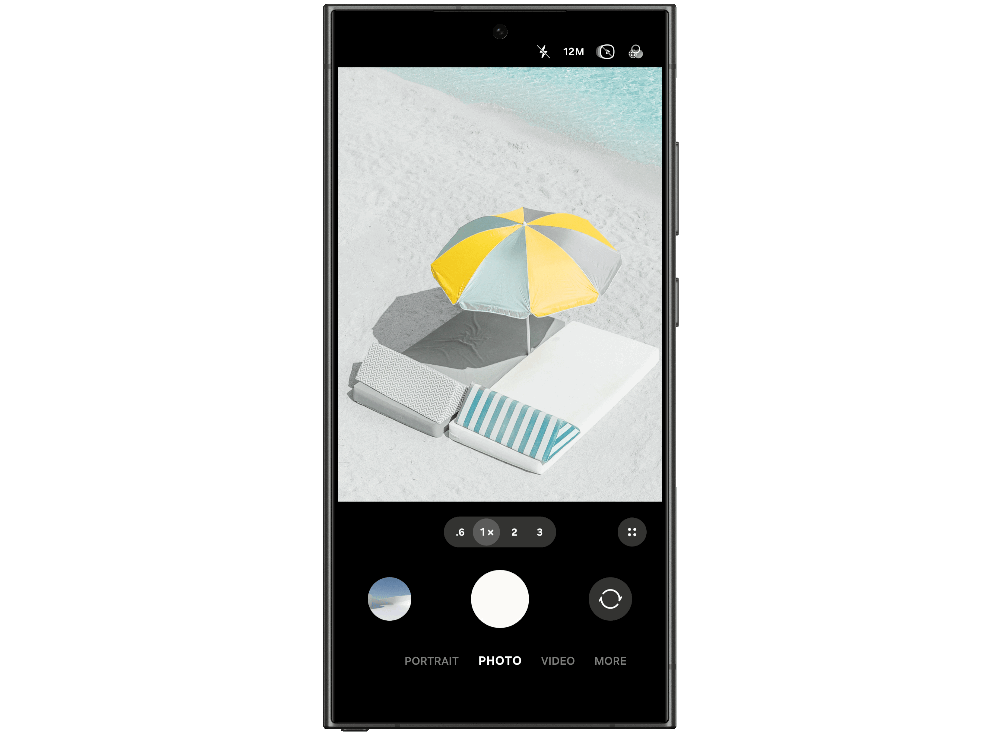
Designers at Samsung has reworked the default Camera app, simplifying the design so there’s more space available for the viewfinder preview
SAMSUNG PRESS OFFICE
The camera interface receives a major overhaul in One UI 7, with a simplified new layout to offer a larger preview when taking photos or recording videos. The all-new Pro and Pro Video modes sport a streamlined new control bar that runs along the bottom of the screen, designed to make manual settings more accessible.
A new zoom control has been added to Pro video mode, allowing users to adjust zoom speed for smoother transitions whilst recording, Samsung says.
The One UI 7 beta programme is currently exclusive to the Galaxy S24 series, that means you’ll need one of the following handsets:
- Galaxy S24
- Galaxy S24+
- Galaxy S24 Ultra
The initial rollout began in Germany, South Korea, and the United States in early December. UK, Poland, and India soon followed. Galaxy S24 owners can join the beta programme through the Samsung Members app, which is pre-installed on their devices or available for download via the Google Play Store.
The beta software requires a substantial download, with the update size exceeding 4.7GB.
If you don’t fancy trying the beta version of One UI 7.0, the final release is currently scheduled for the first quarter of 2025, believed to coincide with the launch of Samsung’s all-new Galaxy S25 lineup.
If previous years are anything to go by, these new handsets will be running One UI 7.0 out-of-the-box, before the software upgrade starts to gradually roll-out to other Galaxy devices.
This rollout strategy aligns with Samsung’s commitment to extend its upgrade policy, with the South Korean manufacturer pledging at least seven years of features and operating system updates for its new Galaxy S handsets.
If you’re desperate to get your hands on One UI 7.0, but don’t own a Galaxy S phone that’s compatible with the new update then it’s a good time to upgrade to a new handset.
Samsung is running a generous cashback offer across the Galaxy S24 lineup at the moment — with a pledge to transfer up to £200 into your account when you switch to its new devices.
The deal is available from the Samsung Store, as well as a host of other online and high street stores.
For a limited time, Samsunbg is offering £200 in cashback when you upgrade to the Samsung Galaxy S24 (starting from £799 — now effectively £599), larger Galaxy S24+ (starting from £999 — now effectively £799), and Galaxy S24 Ultra (starting from £1,249 — now effectively £1,049).
You’ll receive a slightly smaller £150 cashback on the more affordable Galaxy S24 FE that launched in October, starting from £649 — now effectively £499.
Get up to £200 cashback on Galaxy S24, S24+, and Galaxy S24 Ultra

Samsung will transfer £200 into your account when you upgrade to one of its Galaxy S24 smartphones, including the Galaxy S24, larger Galaxy S24+, and top-of-the-line Galaxy S24 Ultra. If you want to switch to the more affordable Galaxy S24 FE, which launched back in October, Samsung will reduce the cashback offer to £150. You can combine this cashback deal with trade-in discounts to supercharge the price cuts too!
$799
$599